Using the Sitemap file
Sitemap is a file with links to site pages. The file informs search engines about the current site structure. Yandex supports XML and TXT formats. The XML format enables you to pass additional information.
- Do I need a Sitemap file?
- Formats supported by Yandex
- File requirements
- How do I create a file and let Yandex know about it?
- FAQ
Do I need a Sitemap file?
Yandex develops special algorithms for the indexing robot to learn about the site. For example, with internal and external links from one page to another. Sometimes the robot can skip pages. Use the Sitemap file if your site has:
- A large number of pages.
- Pages without navigation links.
- Deep nested structure.
Formats supported by Yandex
Yandex supports the Sitemap protocol. To send the information, use the following elements:
| Tag | Required | Description |
|---|---|---|
| loc | Yes | Page address. |
| lastmod | No | Date the page was last updated. The maximum size is 100 bytes. |
| changefreq | No | Frequency of page changes. The maximum size is 100 bytes. |
| priority | No | Importance of the page. The robot loads pages one by one, sorted by the presence and value of the coefficient from 0.0 to 1.0. Specify the value for the URLs that are most important for your site. The maximum size is 100 bytes. |
| Tag | Required | Description |
|---|---|---|
| loc | Yes | Page address. |
| lastmod | No | Date the page was last updated. The maximum size is 100 bytes. |
| changefreq | No | Frequency of page changes. The maximum size is 100 bytes. |
| priority | No | Importance of the page. The robot loads pages one by one, sorted by the presence and value of the coefficient from 0.0 to 1.0. Specify the value for the URLs that are most important for your site. The maximum size is 100 bytes. |
Example:
<?xml version="1.0" encoding="UTF-8"?>
<urlset xmlns="http://www.sitemaps.org/schemas/sitemap/0.9">
<url>
<loc>http://www.example.com/page1.html</loc>
<lastmod>2005-01-01</lastmod>
<changefreq>monthly</changefreq>
<priority>0.8</priority>
</url>
...
</urlset>Example:
https://www.example.com/page1.html
https://www.example.com/page2.htmlYou can also use Sitemap to send information about localized site pages and about images (see the Yandex.Images Help section).
To send information about videos, in the Sitemap file specify the links to XML feeds (for more information, see Yandex.Video Help).
File requirements
- Use the UTF-8 encoding. The Yandex robot recognizes the Cyrillic URLs both in original and encoded format.
- The maximum number of links is 50,000. You can split Sitemap in several files and specify them in Sitemap index file.
- The maximum size of the uncompressed file is 50 MB.
- Specify only page links of the domain where the file will be located.
- Place the file on the same domain as the site that it was created for.
- When the file is accessed, the server must return the HTTP code 200 OK.
How do I create a file and let Yandex know about it?
- Define canonical URLs for the pages that will be included in the Sitemap file. This is needed if the site has multiple pages with similar information.
- Select the format and create the file with one of the third-party resources.
- Check the file with the Sitemap file analysis tool.
- Specify the file link in the robots.txt file or in the Sitemap files section in Yandex.Webmaster.
If needed, you can delete information about Sitemap.
FAQ
- The robot crawled the Sitemap file recently and didn't process it yet. Wait for two weeks. If you use the Sitemap index file with multiple files, they may take longer to process than a single Sitemap file.
- The site was previously unavailable for the indexing robot. You need to wait for the next site visit by the robot.
- Access to Sitemap is prohibited in the robots.txt file. The server returns an HTTP code other than 200 when the robot tries accessing Sitemap. Check if the file is available to the robot. To do this, use the Server response check tool. Specify the full path to the file.
That the Sitemap belongs to the website for which you added it in Yandex.Webmaster. Make sure that the site address matches, including the protocol (HTTP/HTTPS) and the www prefix (if it is included).
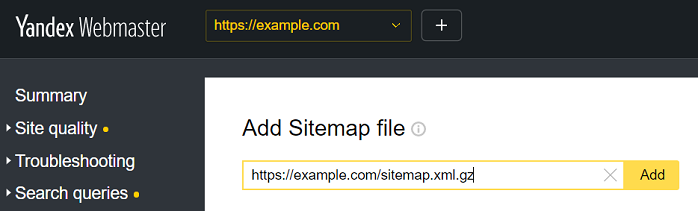
- The server response to the Sitemap request. If access to Sitemap is prohibited in the robots.txt file or an HTTP code other than 200 is returned when the robot tries accessing it, the file will not be processed by the robot. If the check displays “Forbidden by the noindex meta tag”, this doesn't indicate an error. The noindex meta tag prevents the file from being included in the search database, but doesn't prevent the robot from processing its contents.
- The Sitemap file with the Sitemap file analysis tool. Correct the mistakes if they are found.
The Sitemap usually includes all significant site pages. If the site has many pages, you can delete the pages known to Yandex from Sitemap and add only new ones or frequently updated ones to the file.
If you use the Sitemap index file mark the frequently updated Sitemap files with the lastmod tag.
To find out which site pages are already known to Yandex, go to the page in Yandex.Webmaster.
The Sitemap file (and other XML files) are displayed as excluded pages. This is, however, only for information purposes and doesn't affect the site indexing or the Sitemap processing.
The Sitemap file can be displayed in a group of excluded pages if the robot tried to index it as a regular page. Despite this, the Sitemap files don't participate in the search.
The Sitemap file may contain only certain XML elements. If Yandex.Webmaster finds other elements in the file (for example, a reference to the mobile version), it displays the "Unknown tag" error. The robot ignores unsupported elements when processing Sitemap and takes into account the data from the supported elements. Therefore, you don't need to change the Sitemap file.
If the file content is changed, the information in Yandex.Webmaster is updated within two weeks.
The Sitemap file may be not indexed for several reasons:
If there is an access problem, contact the administrator of the site or the server where it is located. If the file is compiled correctly, it will be re-processed within two weeks from the last request by the robot. You can check the file with the Sitemap file analysis tool.
This status is displayed in the Server response check tool and notifies that the robot can't index the file as a regular site page and include its contents in search results. This status doesn't affect the Sitemap processing. To check that a Sitemap is correct, use the Sitemap validator tool in Yandex.Webmaster.
This status is displayed in the Server response check tool and reports that the file is closed for indexing — as a rule, the prohibition is written in the HTTP header X-Robots-Tag. The directive prohibits a file from appearing in search results, but doesn't affect the processing of the Sitemap content. To check the Sitemap for correctness, use the Sitemap validator tool in Yandex.Webmaster.
Usually, the Sitemap file is processed by the robot within two weeks of adding it to Yandex.Webmaster. If this doesn't happen, check: